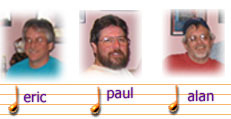 |
|
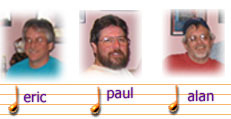 |
|
 The first new piece of functionality I'd like to introduce you to is the welcome message. This message is at the top right of every page on the NewEARS site. If you are registered with NewEARS, the message will appear like it is to the left.
The first new piece of functionality I'd like to introduce you to is the welcome message. This message is at the top right of every page on the NewEARS site. If you are registered with NewEARS, the message will appear like it is to the left.
 If you are not registered with NewEARS, in place of the welcome message you will get a message asking you if you would like to register. If you've already registered in the past you may re-login.
If you are not registered with NewEARS, in place of the welcome message you will get a message asking you if you would like to register. If you've already registered in the past you may re-login.
 The next big change to the site is in the way you get around the site. Navigation on the old site was done via clicking on notes located on the top of every page. The new site's navigation is pictured to the left.
The next big change to the site is in the way you get around the site. Navigation on the old site was done via clicking on notes located on the top of every page. The new site's navigation is pictured to the left.
It not only acts as navigation, but also gives other clues about the site. For instance, the menu item that is highlighted in brown and has white text as opposed to blue is the page you're currently on. Any entries that have a white background as opposed to the yellowish background are children of the current page you're on.
In the example, the page the user is on is the 'events page'. The children of the events page are: Art Rock Series, Festivals and Event Photos.
The NewEARS Logo is also at the very top left of every page. CLicking this logo brings you back to the main home page of the site.
 The bottom of every page on the web site has a standard footer. Currently the footer contains three items. Links to this help page and a contacts. IT also contains the date the page was last updated.
The bottom of every page on the web site has a standard footer. Currently the footer contains three items. Links to this help page and a contacts. IT also contains the date the page was last updated.
 Another way of knowing what page you're on is to look at the top. Each page has an image, like the one to the left, that has the title of the page.
Another way of knowing what page you're on is to look at the top. Each page has an image, like the one to the left, that has the title of the page.